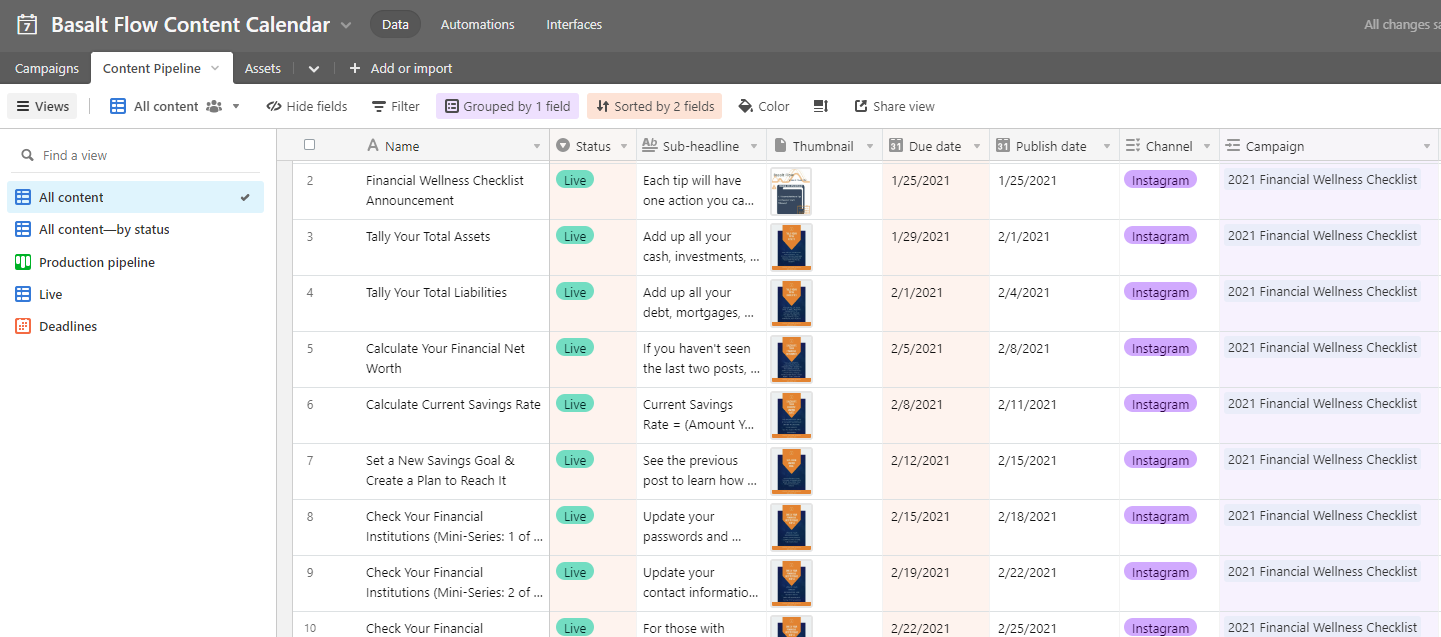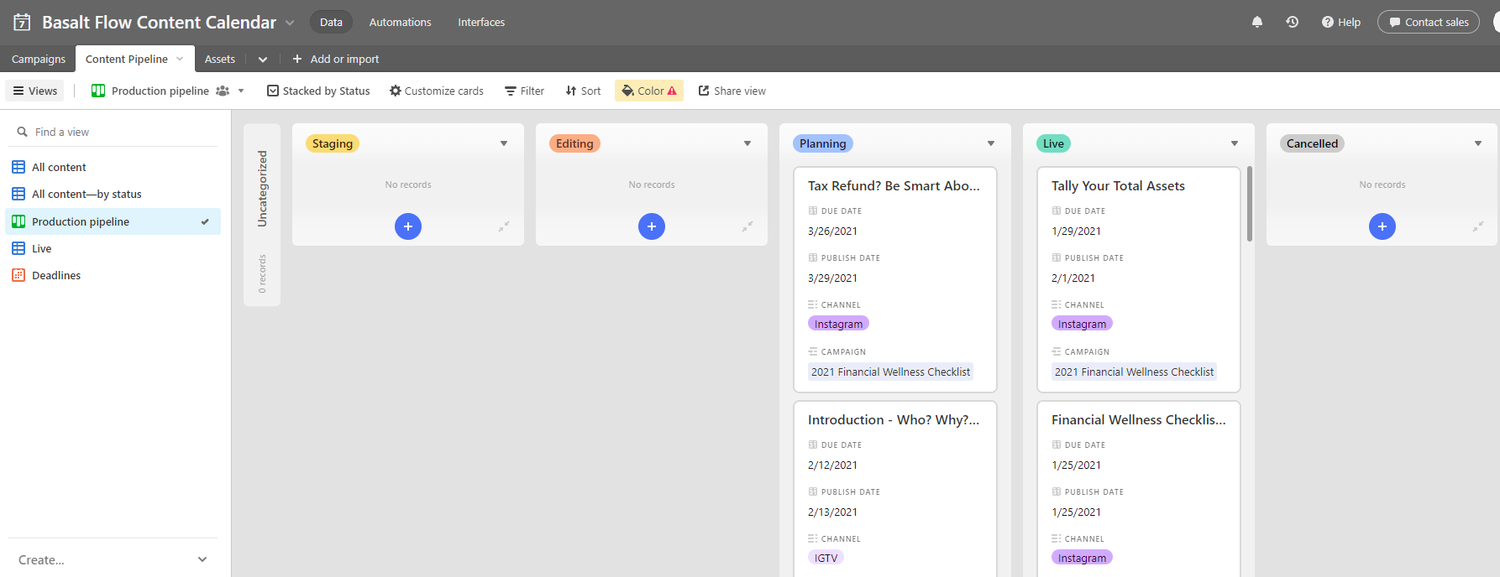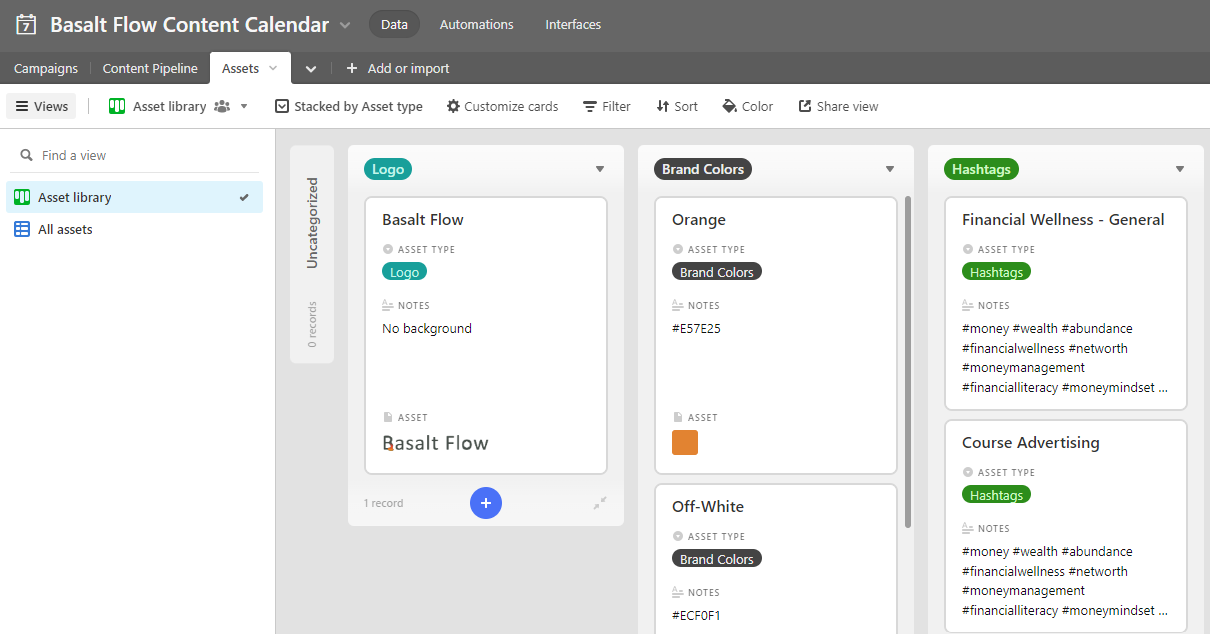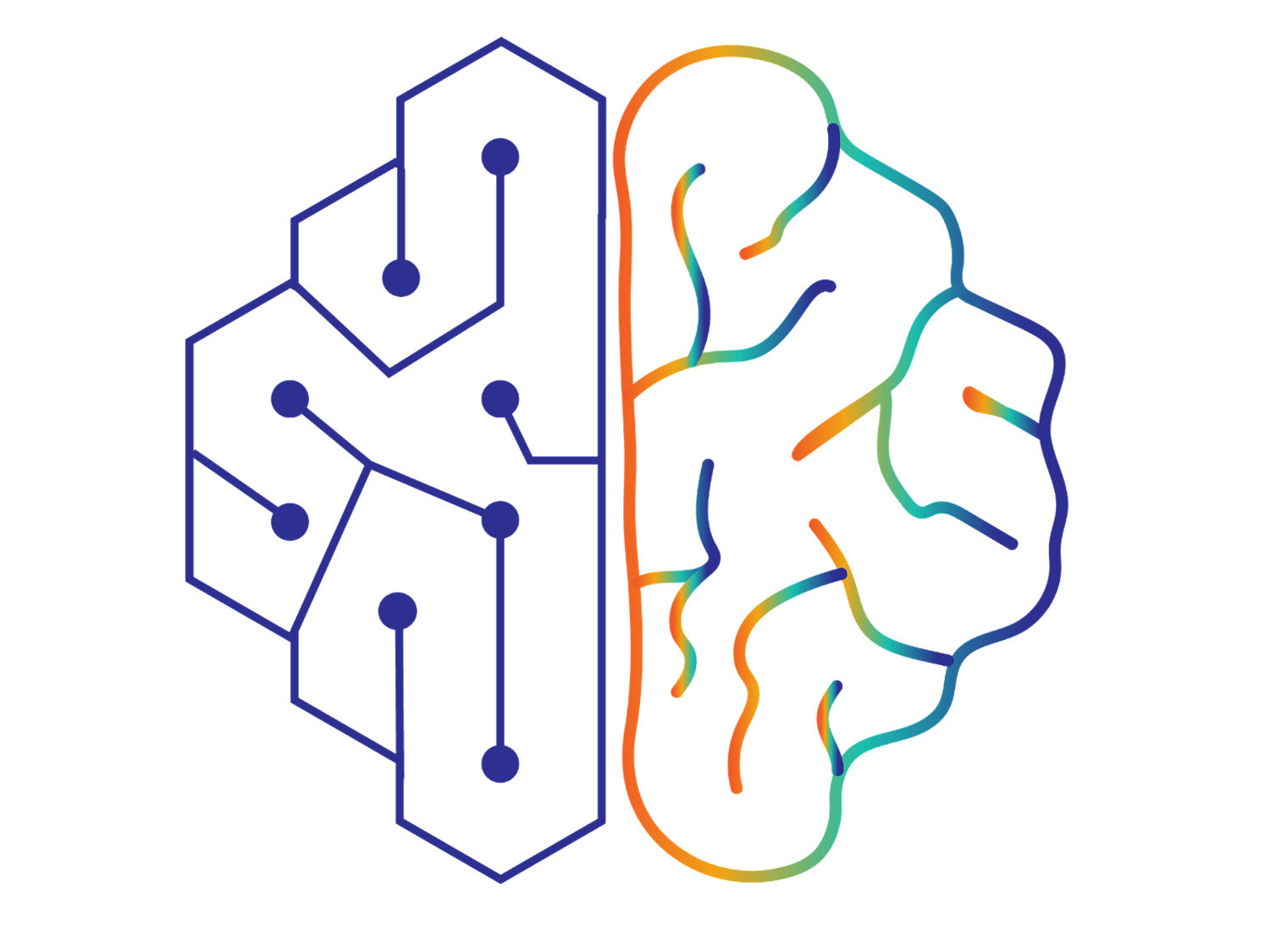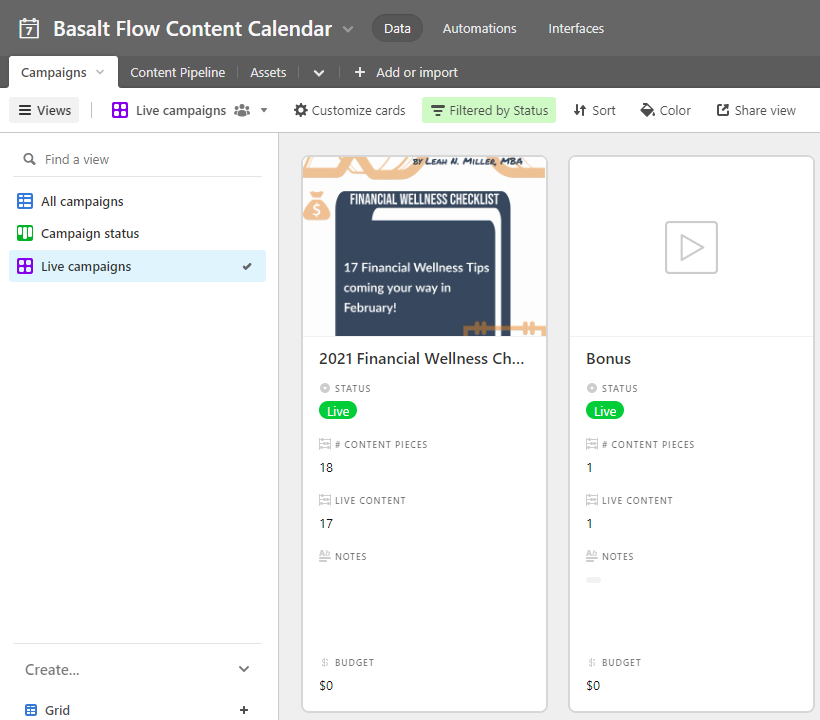
Airtable Social Media Content Calendar
When I launched my first business, planning and executing strategic social media campaigns was new to me and somewhat daunting. I endeavored to learn as much as I could and avail myself of any tools that could help me manage the process. This research lead me to the concept of social media content calendars and Airtable’s templates.
I leveraged an Airtable social media content calendar template and modified it to fit my needs. Once I created the database, input my campaign details and started executing on my plan, I could actually enjoy the process!
Images of my social media content calendar are shown below.